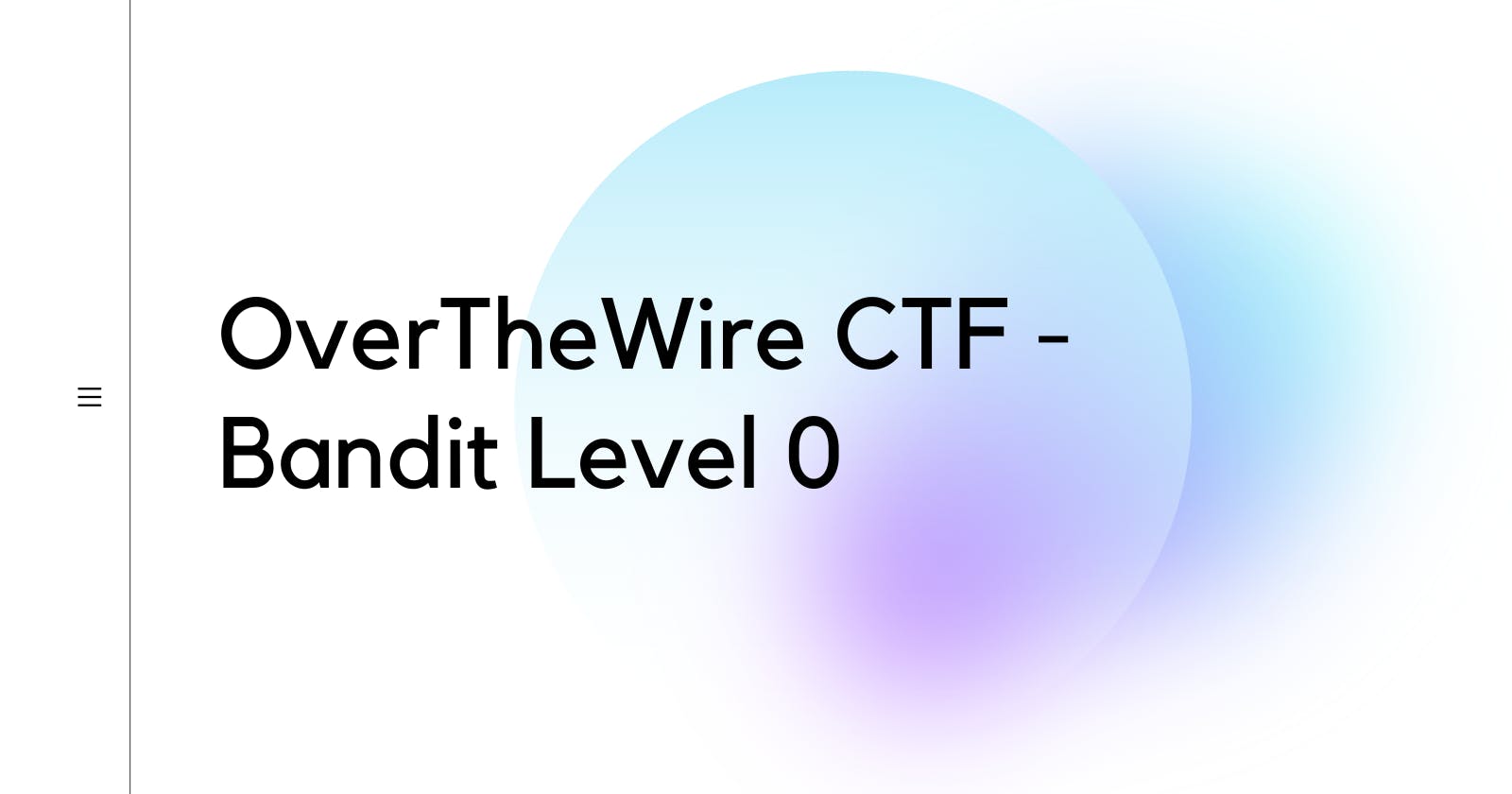OverTheWire CTF - Bandit Level 0 - How to Remotely Log Into a Machine Using SSH
See how to use SSH without PuTTY.
Although it's a fairly straight forward level, I thought I'd make a write-up anyway for Linux beginners who aren't sure how to do SSH logins without PuTTY.
The goal of this level is for you to log into the game using SSH. The host to which you need to connect is bandit.labs.overthewire.org, on port 2220. The username is bandit0 and the password is bandit0. Once logged in, go to the Level 1 page to find out how to beat Level 1.
Right off the bat, we are given 4 pieces of relevant information: the name of the host we are connecting to, the username to use, the password to use, and the port SSH is running on. We will combine this info to login.
Open up your terminal and type this command in:
sudo ssh bandit0@bandit.labs.overthewire.org -p2220
First, we specify we are using SSH by typing "ssh". Pretty common sense. Then we put our username followed by the @ symbol, followed by the host name. After that, we put "-p" to specify what port we are connecting to. In this case, we are connecting to TCP port 2220. You may have noticed it is not the default SSH port TCP/22. Using uncommon port numbers for services like this is done for security reasons.
Now, press enter and connect. You will be prompted for a password. Enter "bandit0" as the password and you should be logged in. Don't be alarmed if the password isn't showing on the screen when typing it into the console. All Unix systems hide the password.
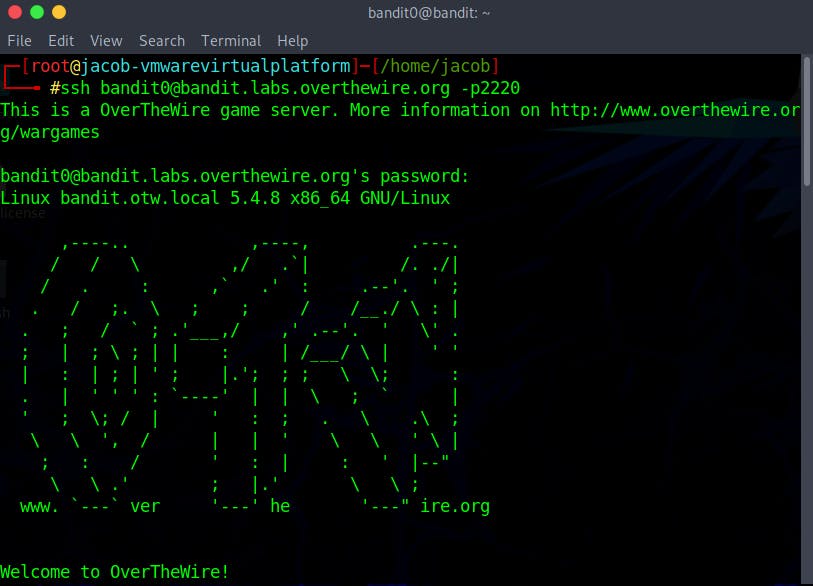
Hope this helped!